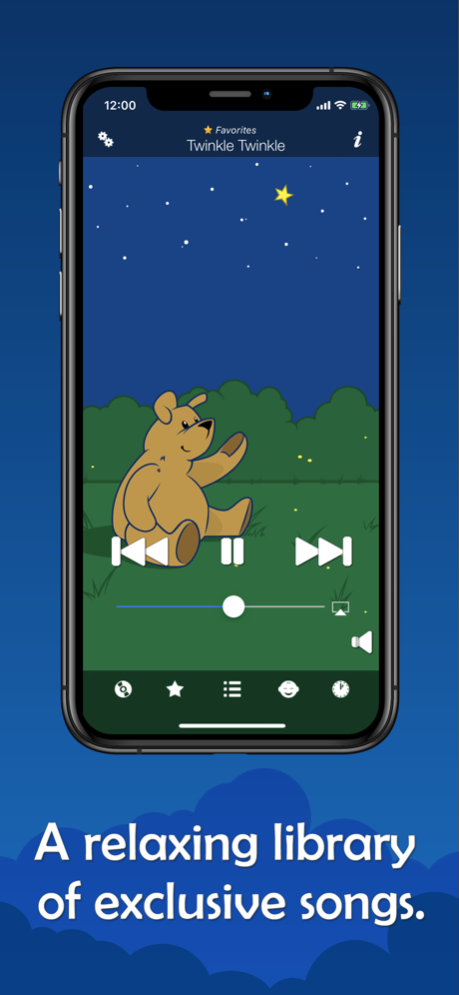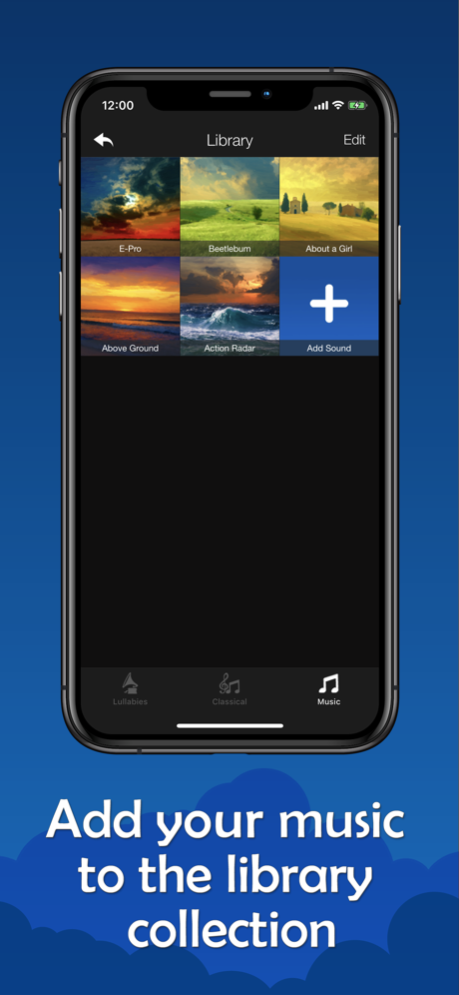Lullaby Time 2.11
Continue to app
Paid Version
Publisher Description
Lullaby Time, from the makers of White Noise Ambience, is designed to entertain and calm your small child when they are being fussy. Use Lullaby Time to keep your child engaged when you need them to be still, or use it by the crib to help them relax before bed.
To help your child use Lullaby Time frustration-free, we have included Baby Mode, which lets your child swipe through pictures without getting stuck in a menu. Baby Mode makes the app full-screen and removes the user interface. Lullaby Time lets you customize how Baby Mode is exited, allowing you to tailor it to your child's personality while making a quick exit easy for you.
Other important features include a customizable playlist, the ability to add your own music and fades to ease between songs.
Be Safe! Set your iPhone to Airplane Mode (in iPhone Settings) before putting it near your child.
All the images in this application are high resolution to ensure that if you have a retina display your experience is enhanced considerably.
FEATURES
- 12 High Quality Lullaby Compositions
- 18 High Quality Classical Pieces
- 12 Retina Illustrations
- 24 Retina Paintings
- Baby Mode was created so you child can enjoy the images without getting stuck.
- Digital Clock which includes 3 different styles, multiple colors and brightness controls.
- Alarm System with Fade and Snooze.
- Library View: View the entire song database quickly as icons
- Favorites: Create a quick list of favorite songs.
- Playlist: Create a customizable playlist of songs.
- Audio Timers: Stop the audio at your discretion.
- Swipe Navigation: Just swipe left or right to navigate.
- Audio Interrupt Handling
- Independent Volume Control
- Fade In & Out Audio Control
- Speaker Balance Control
- iPod Control Integration
- Background Audio Support
- iPhone 5 and Retina Display
- Compatibility with iPhone, iPod Touch, iPad and iPad Mini
12 MUSIC BOX LULLABIES INCLUDED
Twinkle Twinkle, Itsy Bitsy Spider, Baa Baa black Sheep, Pop Goes The Weasel, Mary Had A Little Lamb, Old MacDonald, Hush Little Baby, Sing A Song Of Sixpence, Hey Diddle Diddle, Rock A Bye Baby, Hickory Dickory Dock and Silent Night
18 CLASSICAL MUSIC PIECES INCLUDED
Debussy's Clair De Lune, Faure's Dolly, Bach's Prelude, Brahms's Lullaby, Mozart's Andante Grazioso, Chopin's Nocturne, Chopin's Etude,
Beethoven's Pathetique, Chopin's Berceuse, Debussy's Arabesque, Mozart's Alla Turca, Beethoven's Fur Elise, Tchaikovsky's Sleeping Beauty, Satie's Gymnopedie 1, Tchaikovsky's Waltz, Beethoven's Moonlight Sonata, Bach's Partita Minuets and Brahms's Waltz
SUPPORT
If you have any questions regarding the function of the app please use in-app manual in the information tab to help you.
Please email support@logicworks101.com with suggestions for future features, improvements or bugs.
Feb 22, 2021
Version 2.11
v2.11
- Fix for Theme bug
About Lullaby Time
Lullaby Time is a paid app for iOS published in the Health & Nutrition list of apps, part of Home & Hobby.
The company that develops Lullaby Time is logicworks. The latest version released by its developer is 2.11.
To install Lullaby Time on your iOS device, just click the green Continue To App button above to start the installation process. The app is listed on our website since 2021-02-22 and was downloaded 1 times. We have already checked if the download link is safe, however for your own protection we recommend that you scan the downloaded app with your antivirus. Your antivirus may detect the Lullaby Time as malware if the download link is broken.
How to install Lullaby Time on your iOS device:
- Click on the Continue To App button on our website. This will redirect you to the App Store.
- Once the Lullaby Time is shown in the iTunes listing of your iOS device, you can start its download and installation. Tap on the GET button to the right of the app to start downloading it.
- If you are not logged-in the iOS appstore app, you'll be prompted for your your Apple ID and/or password.
- After Lullaby Time is downloaded, you'll see an INSTALL button to the right. Tap on it to start the actual installation of the iOS app.
- Once installation is finished you can tap on the OPEN button to start it. Its icon will also be added to your device home screen.